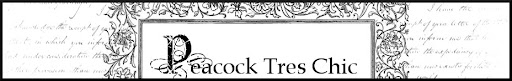My biggest tip is to consider using chain. Most people only see chain for what it is, a chain. But what I see is lots and lots of ity bity jump rings. Some chains are soldered shut, those won't do you any good. But if they open and close like a jump ring, the possibilities are endless! Here I've started off with two chains and a variety of jump rings of different sizes and shapes.


I won't be using all of these links in this tutorial, but I've labeled the ones I will be using. Chain B is super tiny, and opening and closing these ity bity rings takes patience, and it helps to have very fine tipped pliers. You can see how I open and close those with the next picture.

A lot of the time I'll put something together and want to minimize the gap between components, like I have in the next picture. I wanted my three filigree pieces closer together. I experimented for a while to get the perfect sized rings in there, starting with what was previously my smallest jump rings, which here are ring D. When I put three of the D's between the filigree I was left with a large gap. So I tried again with three of the links from chain B. This made them too close together. Finally, I ended up with a combination of the two sizes, where I used size B on the filigree (Which was tricky I won't lie lol) and connected them with size D. This was PERFECT for this design.

When I create extensions for bracelets and necklaces, I like to use the larger loops so the lobster claws can latch onto them easily. I like to have them lay flat for comfort, and if they look cute it's a bonus. Here are two examples of creating your own unique chains, instead of simply using a strand straight off the roll. (Also, often I double the links on bracelets, because they get tugged on so much) For the second example, I left the chain between jump rings two links long, which was just for appearances sake.


These earrings are just a few examples of how you can use jump rings in your designs. The first and second pair have links from chains in them. I use chain links all the time on earrings because it keeps them from being longer than I'd like. For example, the second pair. The gap between brass components is almost impossible to see with such a tiny link in between.
Also the first and third pair have links in them purely for design purposes. Links aren't just functional, they also add personality to your designs.



Links are very useul for attaching crystals and pendants. These crystals can be a fickle thing though.
Link A was perfect for these 11mm crystals. This was one of the links I took from a wide link chain. I'll tell you why the other links I tried didn't work.

Link C is tiny and oval. Unfortunately with ovals you have to be very careful not to break your crystals. This particular oval was too narrow at the points, and if I had tried to force the crystal onto it, the crystal would begin to shard, flake, and eventually the crystal would snap where the hole was drilled.
Link D fit on the crystal perfectly. However, once the link was closed, there was no room to put anything else in there, so to dangle it from something would have been highly difficult, if not impossible.
So for me, with these crystals, I was able to use the links from a chain to attach them instead of the links I had bought from the package.
I hope I've made you think about your links and how they can have a large impact on your design. And I hope I've caused you to view your chains a little differently, and explore all the endless possibilities your chains have to offer!